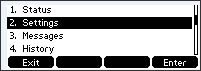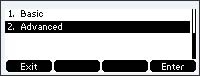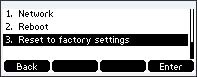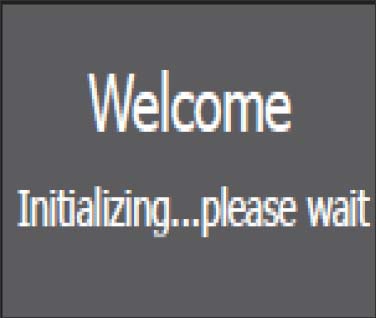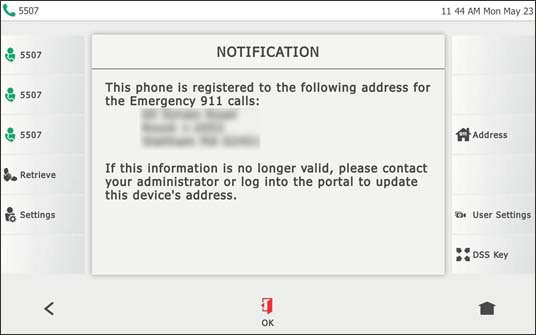- Press theMenu soft key.
- SelectSettings.
- SelectAdvanced.
- Enter the password using the keypad.Default password: admin some phone models(i.e. T42u , T53, and T54) use the following password : @N3ta!k2@2*
- Select Network.
- SelectWan Port.
- Select IP Mode.
- Hit Switch until the screen only lists IPv4
- Hit Save
- Hit OK when it asks to Reboot.
Turn Off IPv6 to only IpV4
Warning
This operation will delete all your personal configuration settings, and reset all settings to the factory defaults. Check with your system
administrator if the personalized settings are kept before resetting your phone to factory set- tings.
Procedure
administrator if the personalized settings are kept before resetting your phone to factory set- tings.
Procedure
One Talk Desk Phone - Factory Reset
For Non Touch Screen models.
- After successful activation the 911 notification screen displays. PressOK.
For Touch screen model phones: (T67LTE and T57w)
- Step 1/9
From the Home screen, tap Menu.

- Step 2/9
Scroll to Advanced Settings.

- Step 3/9
Tap the Admin Password field.

- Step 4/9
Enter your password.
Note: The default password on your device is "@N3ta!k2@2*".

- Step 5/9
Tap Done to confirm your password.

- Step 6/9
Tap Reset Config.

- Step 7/9
Tap Reset to Factory Settings.

- Step 8/9
Tap OK to start the factory data reset of your device.
Note: After this step, your device should proceed through the normal initialization screens and end at the E911 screen.

- Step 9/9
You've completed the steps!

One Talk Cordless Reset
Resetting the base station
Your system administrator may ask you to reset your phone to factory after you have tried all troubleshooting suggestions but still do not solve the
problem.
Except the handset registrations, the phone will reset all settings to the factory defaults after the resetting. Check with your system administrator if
the personalized settings are kept before resetting your phone to factory.
Procedure
- Go to OK > Settings > System Settings > Base Reset
- 2. Enter the system PIN (default: 0000), and then press Done
- 3. Select Reset to factory
- A message prompts whether to reset the base
- Confirm the action
Resetting the handset
You can reset individual settings that you have configured on the handset.
Except the settings of directory, call history, voice mail, and the handset registration, the handset will reset all customized settings to factory after
the resetting.
Procedure
- Go to OK > Settings > System Settings > Handset Reset
- The phone prompts you whether to reset the handset
- Confirm the action
Conference Phones
1. Go to More > Settings > Advanced (default password: @N3ta!k2@2*) > Reset Config
Older Model Phones the Default password may be: admin
2. Select Reset to Factory Settings
The phone prompts you to reset the setting or not
3. Select OK
The phone begins resetting
After reset, the screen prompts “Welcome Initializing…Please wait”. The phone will be reset successfully after startup
Note: Reset of your phone may take a few minutes. Do not power off until the phone has started up successfully.
2. Select Reset to Factory Settings
The phone prompts you to reset the setting or not
3. Select OK
The phone begins resetting
After reset, the screen prompts “Welcome Initializing…Please wait”. The phone will be reset successfully after startup
Note: Reset of your phone may take a few minutes. Do not power off until the phone has started up successfully.
Source:
Related Articles
One Talk Spam Filter
How To Turn on Spam Filter Login to OneTalk portal Login to One Talk Portal This Requires "One Talk Cname and Spam filter" (Feature code: 86064) feature to be enabled. 1.)Scroll down and click View Details under lines. 2.) Select the line that needs ...One Talk Desk Phone - Enable / Disable Paging
One Talk Desk Phone - Enable / Disable Paging Notes: Paging is a device-level feature available for compatible One Talk Desk Phone models. The feature is enabled by the end-user on each Desk Phone as opposed to a setting in the One Talk portal. Once ...Factory Reset your Verizon phone.
Warning This operation will delete all your personal configuration settings, and reset all settings to the factory defaults. Check with your system administrator if the personalized settings are kept before resetting your phone to factory set- tings. ...One Talk FAQs
FAQs Non- Touch Screen Direct Transfer While on an active call press “Transfer” (Do Not Press Hold) Dial the extension, speed dial number or the full 10 digit phone number you want to transfer the call to. Press “Direct” Transfer is now complete ...OneTalk Network Requirements
Verizon OneTalk Network Requirements The information below shows the ports and protocols used by the Desk phones to register, authenticate and receive service from our network. If you have any kind of filtering device in your network, Firewalls, IDs, ...