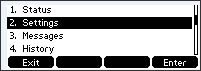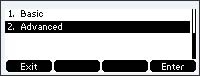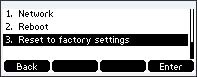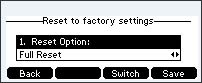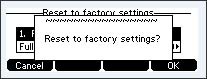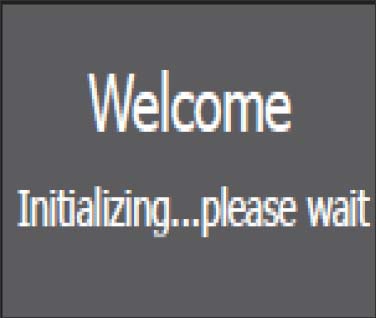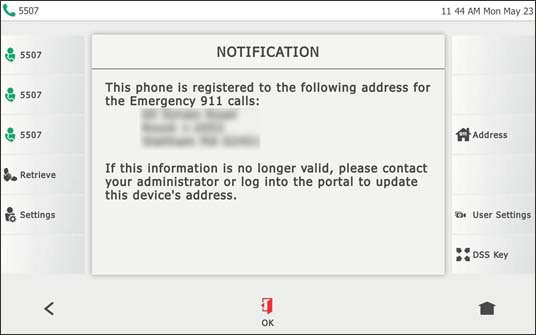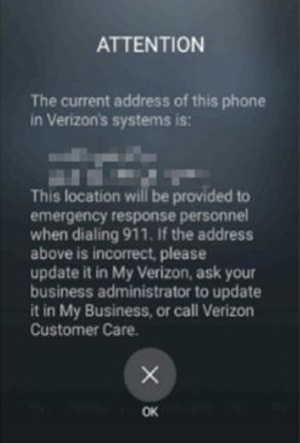- Press theMenu soft key
- SelectSettings
- SelectAdvanced.
- Enter the password using the keypad.Default password: admin some phone models(i.e. T42u , T53, and T54) use the following password : @N3ta!k2@2*
- SelectReset to factory settings.
- SelectFull Reset.
- SelectOK.
- The desk phone begins the initialization process.The process may take up to 15 minutes.
- After successful activation the 911 notification screen displays. PressOK.
Factory Reset your Verizon phone.

Procedure

One Talk Desk Phone - Factory Reset
For Non Touch Screen models.
For Touch screen model phones: (T77LTE )
- Step 1/7
From the Home screen, tap Menu.

- Step 2/7
Scroll to and tap System.
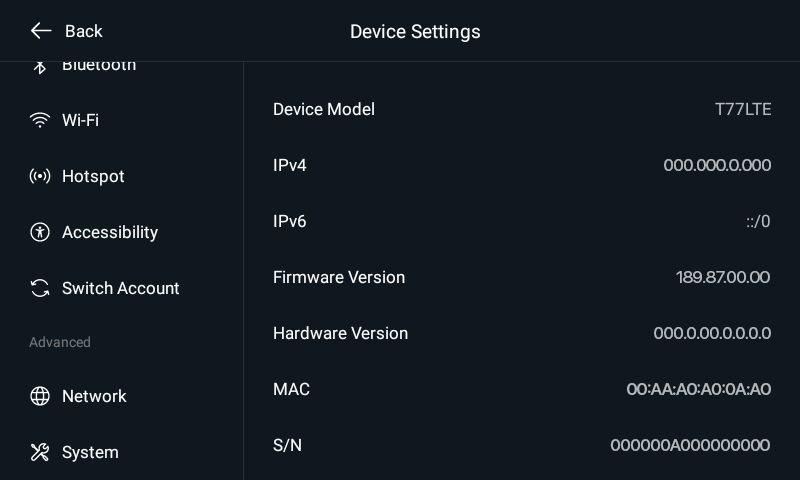
- Step 3/7
Enter your password.
Note: The default password on your device is "@N3ta!k2@2*".
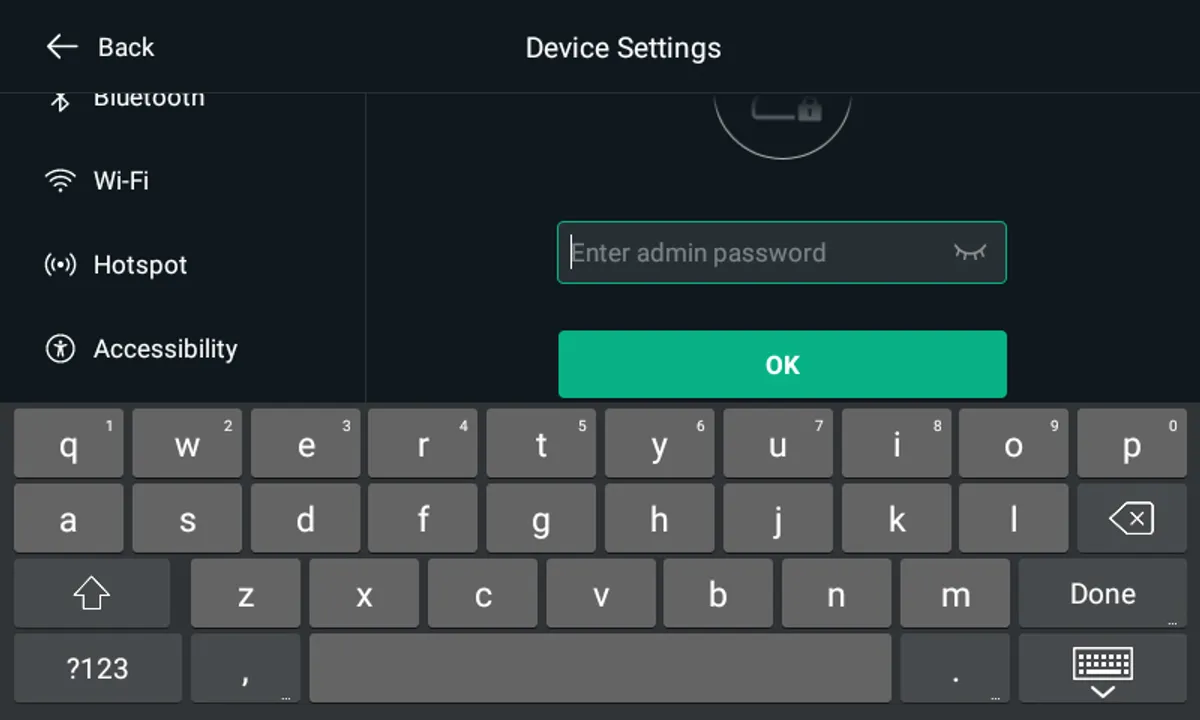
- Step 4/7
Tap OK.
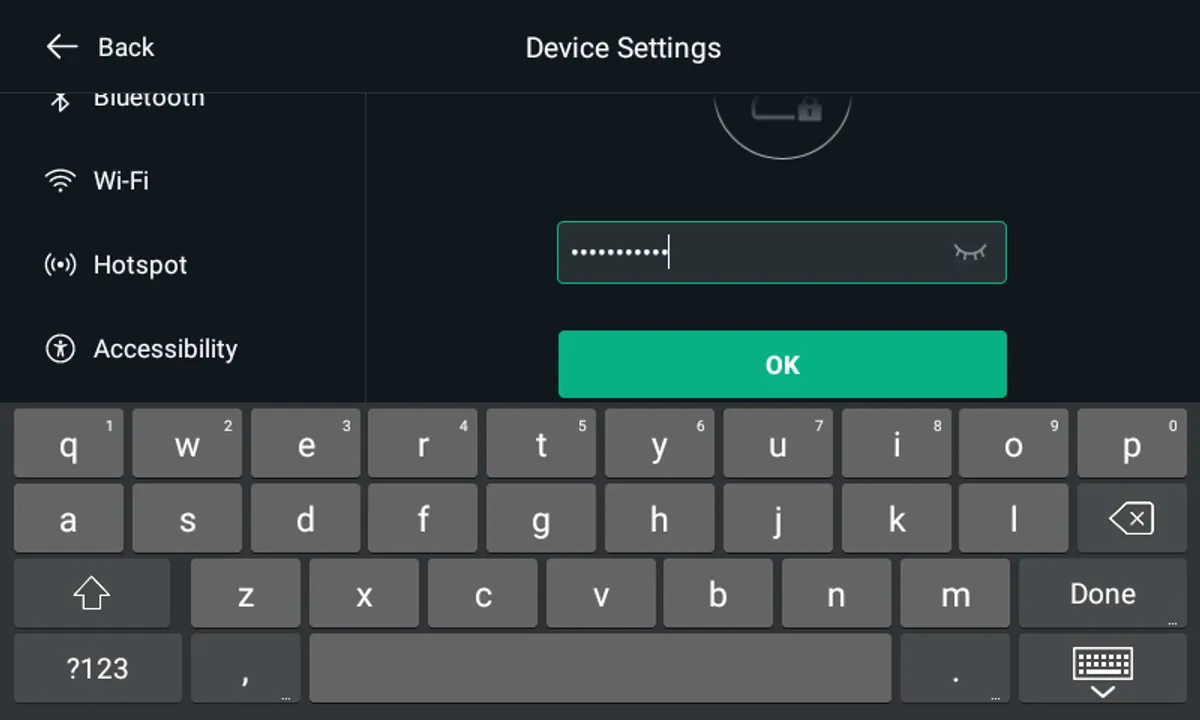
- Step 5/7
Tap Reset to Factory Settings.
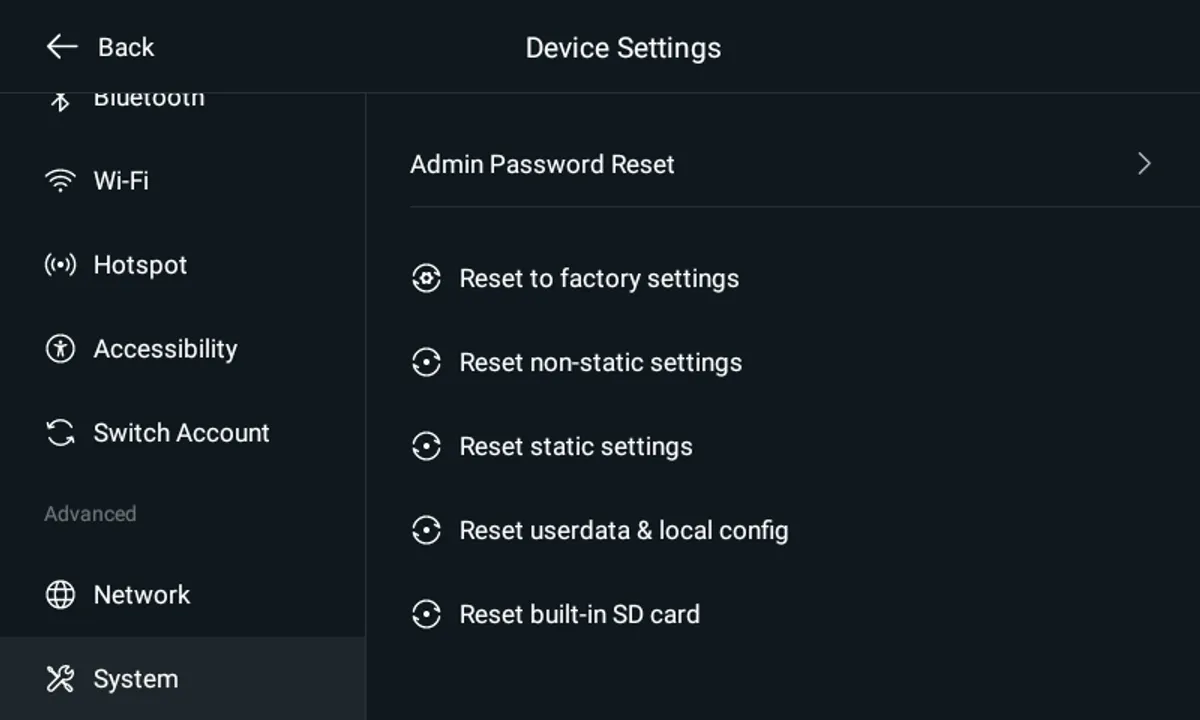
- Step 6/7
Tap Reset.
Note: After this step, your device should proceed through the normal initialization screens and end at the E911 screen.
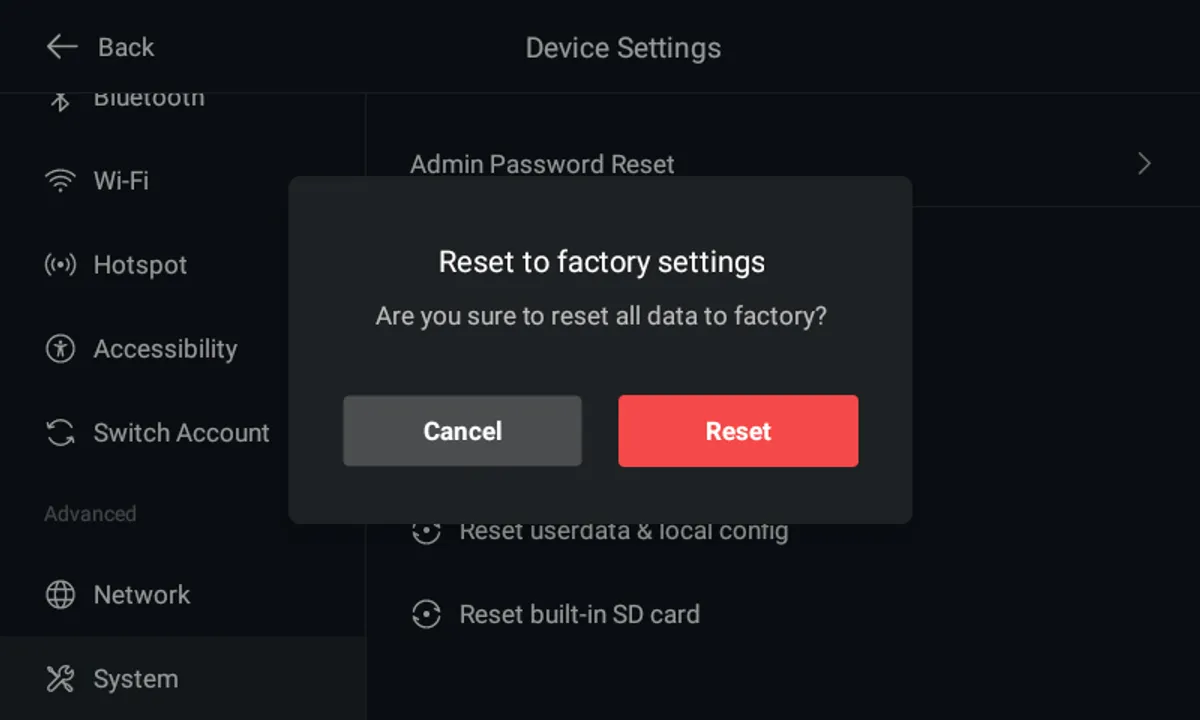
- Step 7/7
You've completed the steps!
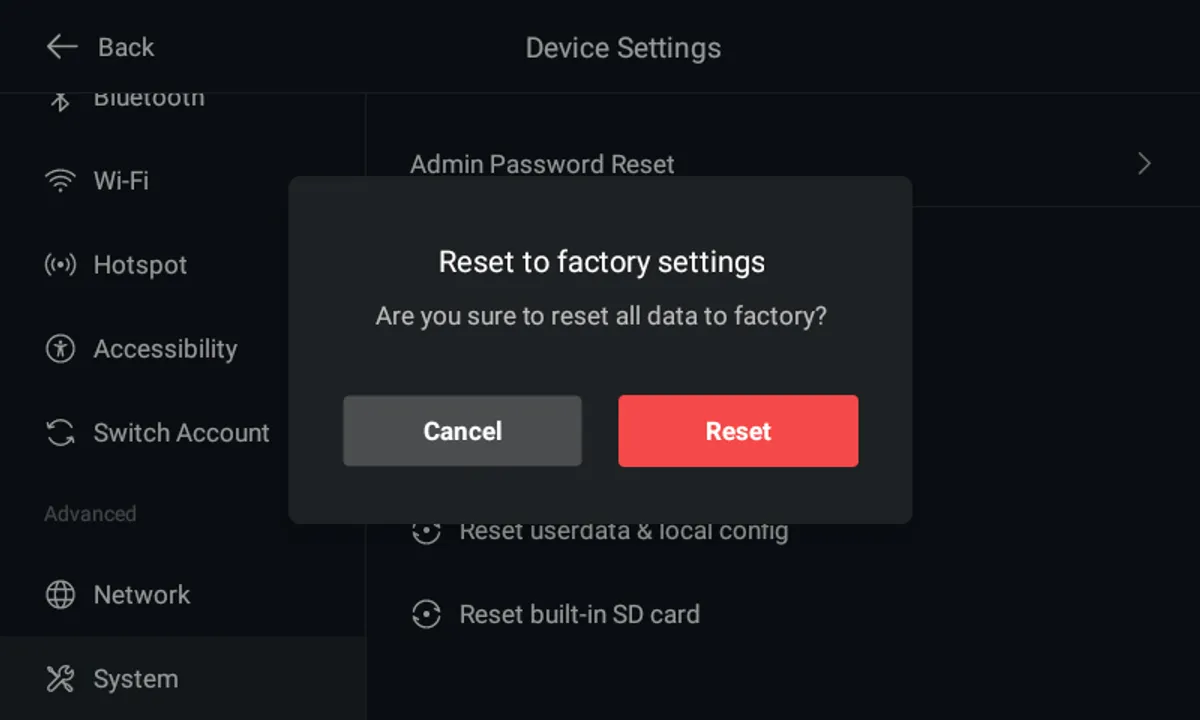
For Touch screen model phones: (T67LTE and T57w)
- Step 1/9
From the Home screen, tap Menu.

- Step 2/9
Scroll to Advanced Settings.

- Step 3/9
Tap the Admin Password field.

- Step 4/9
Enter your password.
Note: The default password on your device is "@N3ta!k2@2*".

- Step 5/9
Tap Done to confirm your password.

- Step 6/9
Tap Reset Config.

- Step 7/9
Tap Reset to Factory Settings.

- Step 8/9
Tap OK to start the factory data reset of your device.
Note: After this step, your device should proceed through the normal initialization screens and end at the E911 screen.

- Step 9/9
You've completed the steps!

One Talk T64LTE 4G LTE Desk Phone - Factory Reset
- From the Home screen, navigate:
More Settings - In the 'Advanced Settings' section, enter your admin password in the 'Admin Password' field then tap Done.
Default password: @N3ta!k2@2* - Tap
Reset Config. - Tap
Reset to Factory Settings. - When prompted, tap OK
- The desk phone begins the initialization process. The process may take up to 15 minutes.
After successful activation, the 911 notification screen displays. - Press
OK
One Talk Cordless Reset
Resetting the base station
- Go to OK > Settings > System Settings > Base Reset
- 2. Enter the system PIN (default: 0000), and then press Done
- 3. Select Reset to factory
- A message prompts whether to reset the base
- Confirm the action
Resetting the handset
- Go to OK > Settings > System Settings > Handset Reset
- The phone prompts you whether to reset the handset
- Confirm the action
Conference Phones
2. Select Reset to Factory Settings
The phone prompts you to reset the setting or not
3. Select OK
The phone begins resetting
After reset, the screen prompts “Welcome Initializing…Please wait”. The phone will be reset successfully after startup
Note: Reset of your phone may take a few minutes. Do not power off until the phone has started up successfully.
Related Articles
ERROR: This phone has an invalid security certificate. Please contact Verizon Customer Care.
Alert: If a desk phone shows this error. . . “ERROR: This phone has an invalid security certificate. Please contact Verizon Customer Care.” This is not an issue that the NRB can fix. The certificate tells the network that the device is authorized to ...My One Talk desk phone is not receiving calls even after turning off DND and Call Forwarding
Direct answer Reboot the desk phone to refresh its registration. If it still will not ring, power-cycle the phone and network cable. As a last resort, contact support for a factory reset or provisioning check. When to use You already turned off DND ...Verizon One Talk Security Features
Introduction to Verizon One Talk Verizon One Talk is a mobile-first business communication solution integrating voice, video, and messaging for seamless connectivity across devices. Designed with both office-based and mobile workers in mind, One Talk ...Calls go straight to voicemail on my Verizon One Talk phone
Direct answer Turn off Do Not Disturb and make sure Call Forwarding Always is disabled. On most One Talk desk phones you can toggle DND on the phone screen, and you can turn off Call Forwarding Always by dialing **73. When to use Your phone never ...One Talk Desk Phone - Use Paging Key
One Talk Desk Phone - Use Paging Key Notes: Page broadcasts are played on the speakerphone of any desk phones that are in 'idle' state. Page broadcasts are not played on the speakerphone if the desk phone receiving the page is in DND mode. Pages are ...