One Talk Change Names and Internal Caller ID in Portal
- Login to OneTalk Portal Login Instructions
- Make sure you are in the correct group The + is how you view all the groups
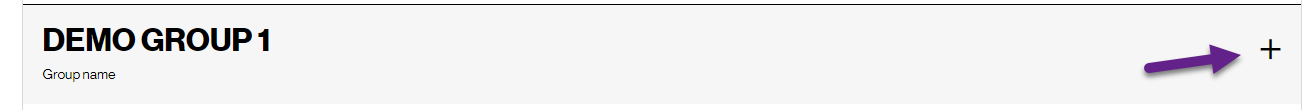
- On the left side of the screen under Auto Receptionist lines setup you should see Total Lines, Click on View Details
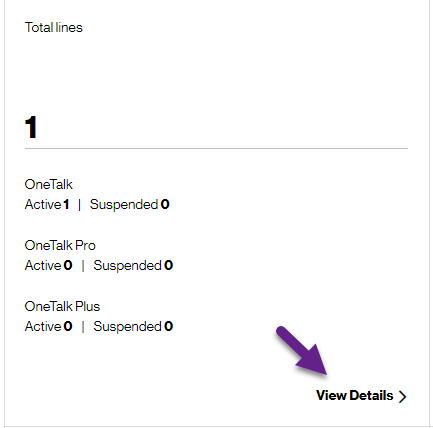
- Select the correct Phone line. Then hit edit
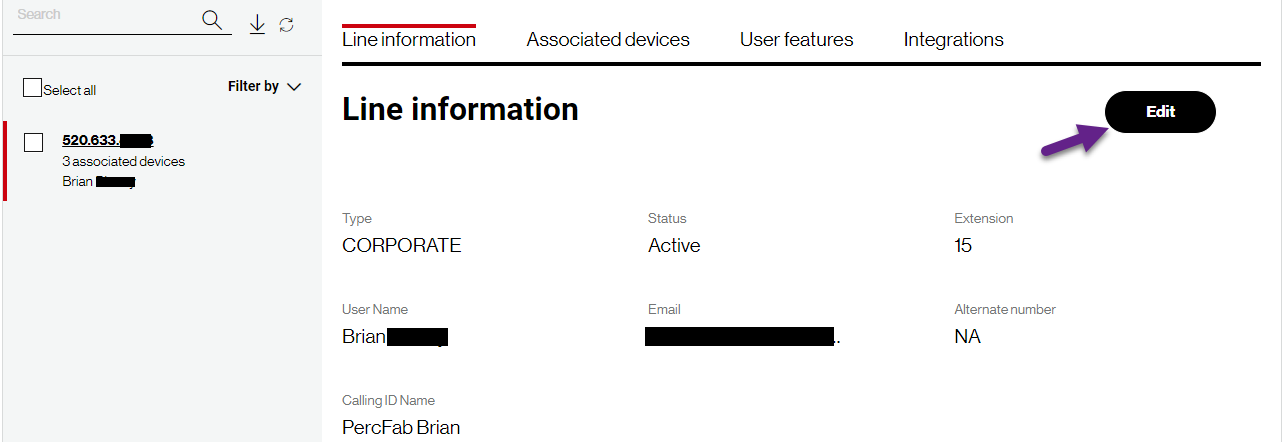
- User Name is for Auto Reception option Dial by name
- Calling ID Name is what shows up on OneTalk to OneTalk calls, and BLF Monitor Buttons and maybe show up on the actual phones instead of the extension numbers.
- If Changes don't show on the phones right away it can take 24 hours to update, or you could reboot your phones.
Related Articles
One Talk Add portal Users
To avoid restarting the access process, please provide the exact date and time you granted access to PercFab. This timestamp should reflect the final authentication stage. Login to One Talk Portal Login Instructions Go to the Company Users Page Click ...
One Talk FAQs
FAQs Non- Touch Screen Direct Transfer While on an active call press “Transfer” (Do Not Press Hold) Dial the extension, speed dial number or the full 10 digit phone number you want to transfer the call to. Press “Direct” Transfer is now complete ...
Login to One Talk Portal
GoTo https://sso.verizonenterprise.com/account/business/login/unifiedlogin Login with your username and password. You should be prompted with an option to send a security code to email or phone by call or text. After logging in , you should see ...
Verizon One Talk Security Features
Introduction to Verizon One Talk Verizon One Talk is a mobile-first business communication solution integrating voice, video, and messaging for seamless connectivity across devices. Designed with both office-based and mobile workers in mind, One Talk ...
One Talk Desk Phone - Enable / Disable Paging
One Talk Desk Phone - Enable / Disable Paging Notes: Paging is a device-level feature available for compatible One Talk Desk Phone models. The feature is enabled by the end-user on each Desk Phone as opposed to a setting in the One Talk portal. Once ...