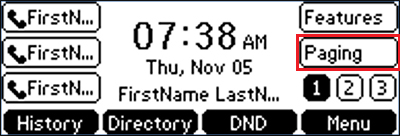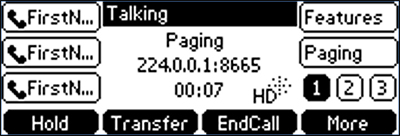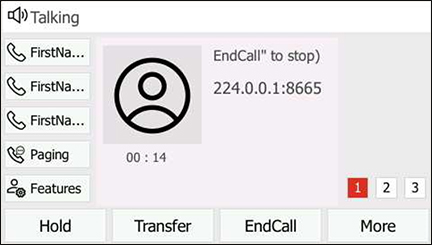One Talk Desk Phone - Use Paging Key
One Talk Desk Phone - Use Paging Key
Notes:
- Page broadcasts are played on the speakerphone of any desk phones that are in 'idle' state.
- Page broadcasts are not played on the speakerphone if the desk phone receiving the page is in DND mode.
- Pages are ignored by any desk phones which are on an active phone call or intercom call.
- Pages are ignored by any desk phones which are in any type of 'forward' state.
Ensure Paging Feature is enabled on your Device.
Click the appropriate device for instructions:
T41S / SW and T42S
- Ensure paging is enabled.
- From the Home screen, press the Paging soft key then begin speaking.
- The following screen appears while a page broadcast is in progress:
T46S / SW
- Ensure paging is enabled.
- From the Home screen, press the Paging soft key then begin speaking.
- The following screen appears while a page broadcast is in progress:
T53W
From the Home screen, press and hold the Paging button.
T54W
T57W
From the Home screen, press and hold the Paging button.
Related Articles
One Talk Desk Phone - Enable / Disable Paging
One Talk Desk Phone - Enable / Disable Paging Notes: Paging is a device-level feature available for compatible One Talk Desk Phone models. The feature is enabled by the end-user on each Desk Phone as opposed to a setting in the One Talk portal. Once ...Factory Reset your Verizon phone.
Warning This operation will delete all your personal configuration settings, and reset all settings to the factory defaults. Check with your system administrator if the personalized settings are kept before resetting your phone to factory set- tings. ...How do I add a speed dial on a One Talk touchscreen desk phone?
Direct answer From the phone’s soft keys, add a new DSS/soft key, set its type to Speed Dial, label it, enter the number or extension, then save. When to use You frequently call the same internal extension or outside number You want one‑touch ...My One Talk desk phone is not receiving calls even after turning off DND and Call Forwarding
Direct answer Reboot the desk phone to refresh its registration. If it still will not ring, power-cycle the phone and network cable. As a last resort, contact support for a factory reset or provisioning check. When to use You already turned off DND ...I cannot make outbound calls from my One Talk desk phone
Direct answer Reboot your phone first. Then, check your internet connection. If the internet is down, contact your internet provider. If your ISP is Verizon for this location, contact PercFab with the details below. If internet is fine, call PercFab ...
 Notes:
Notes: